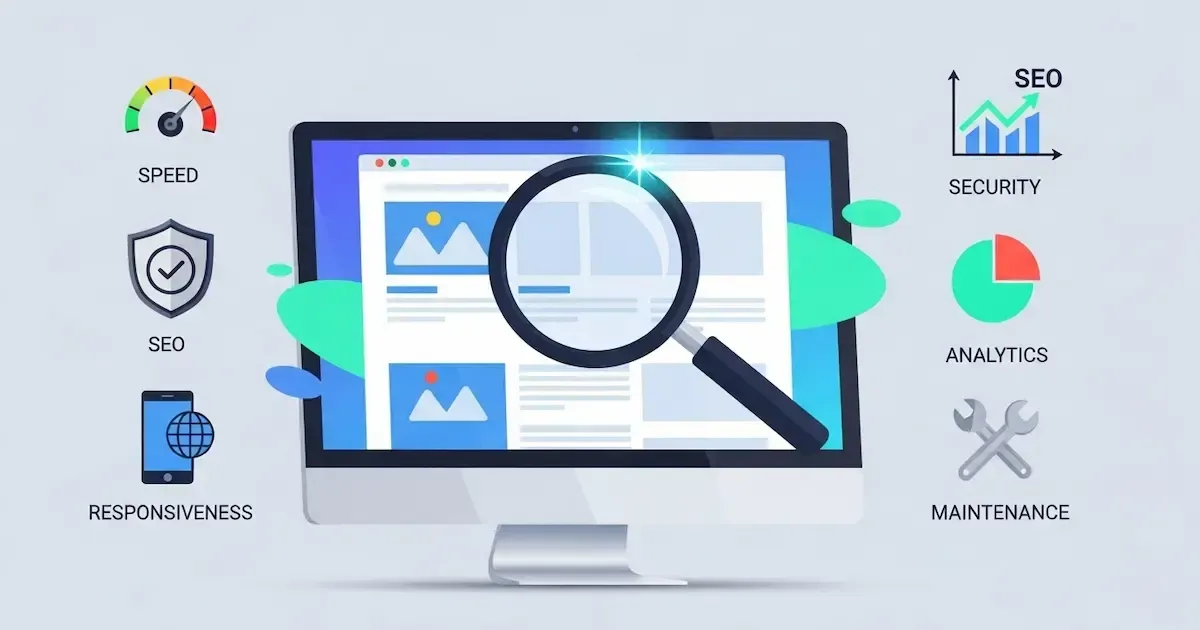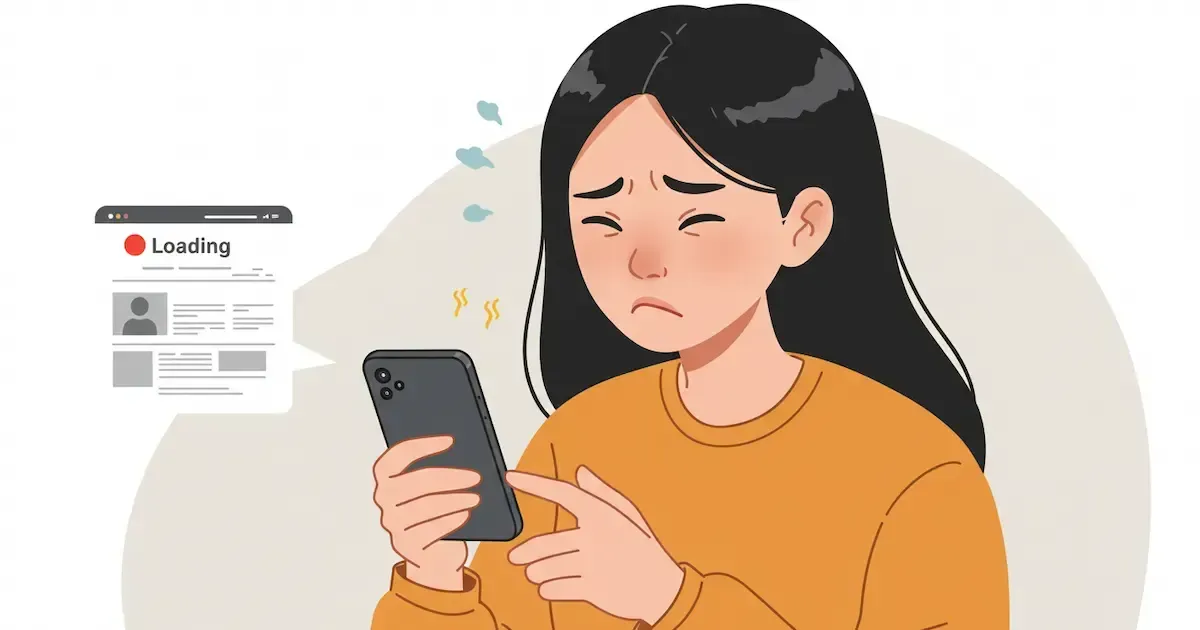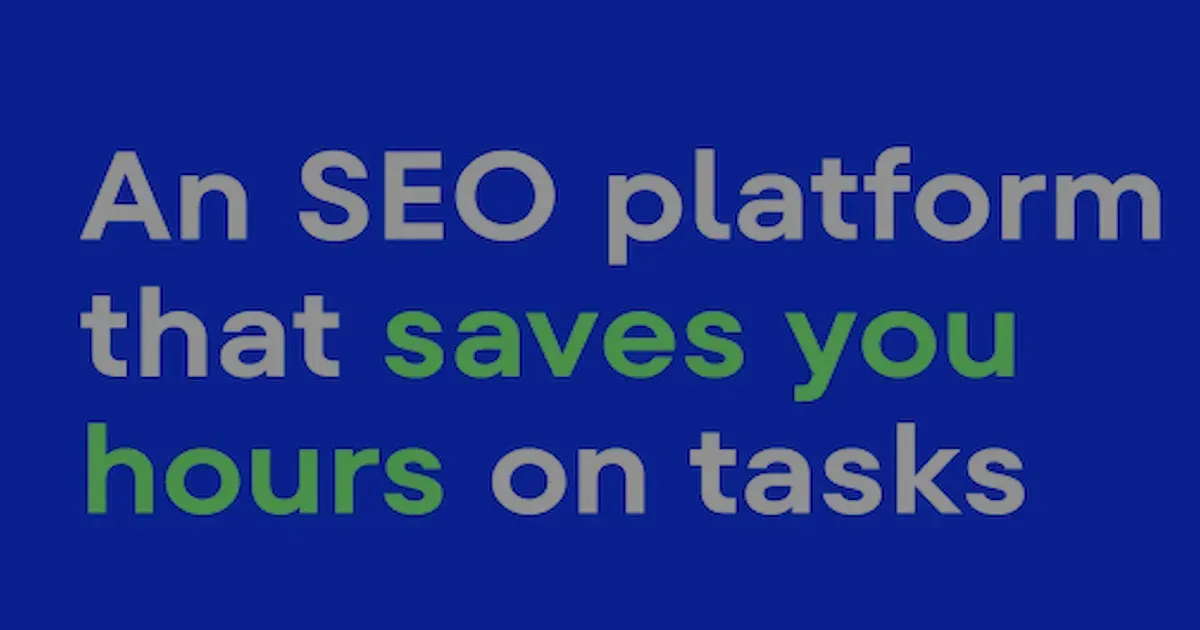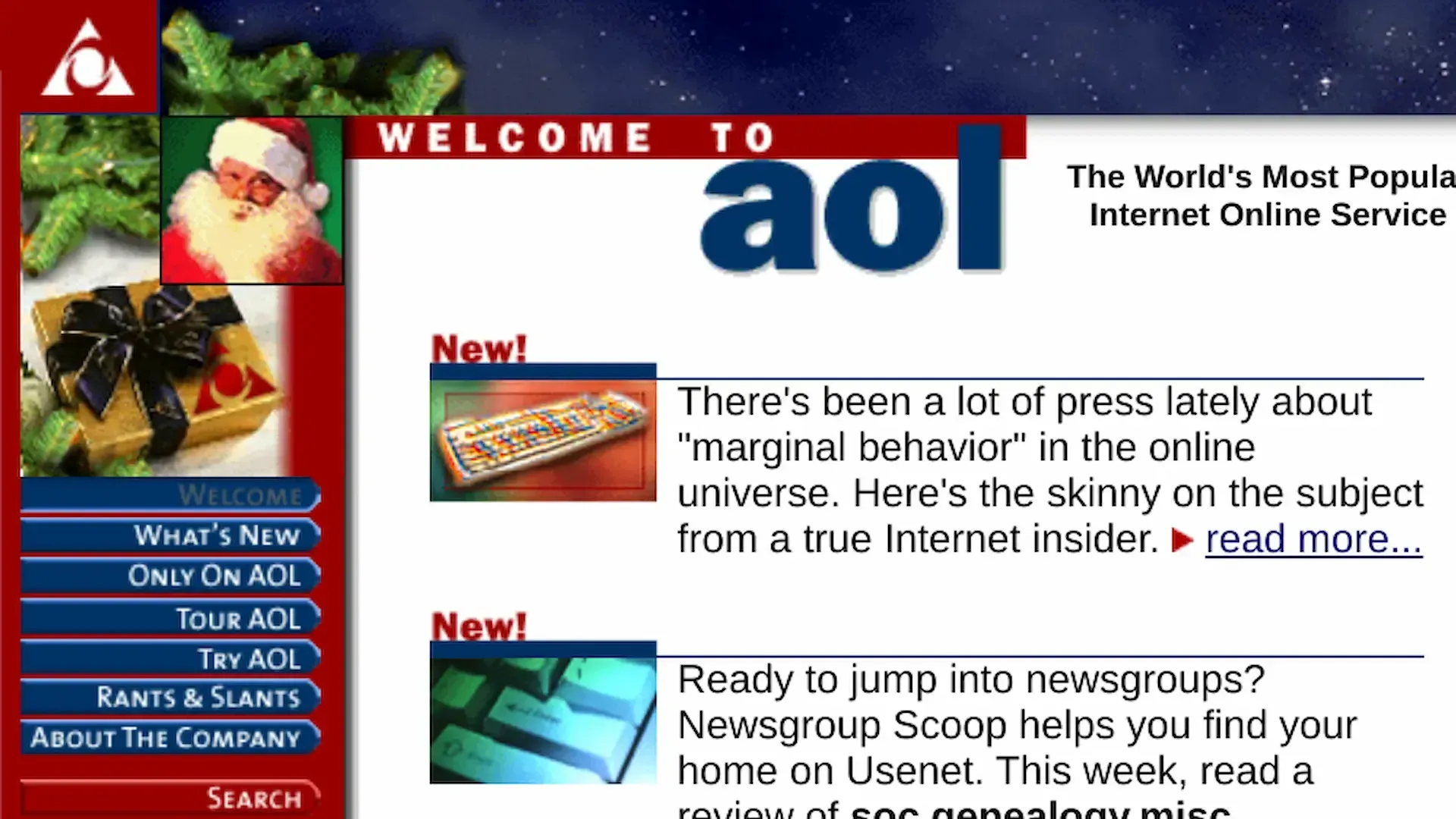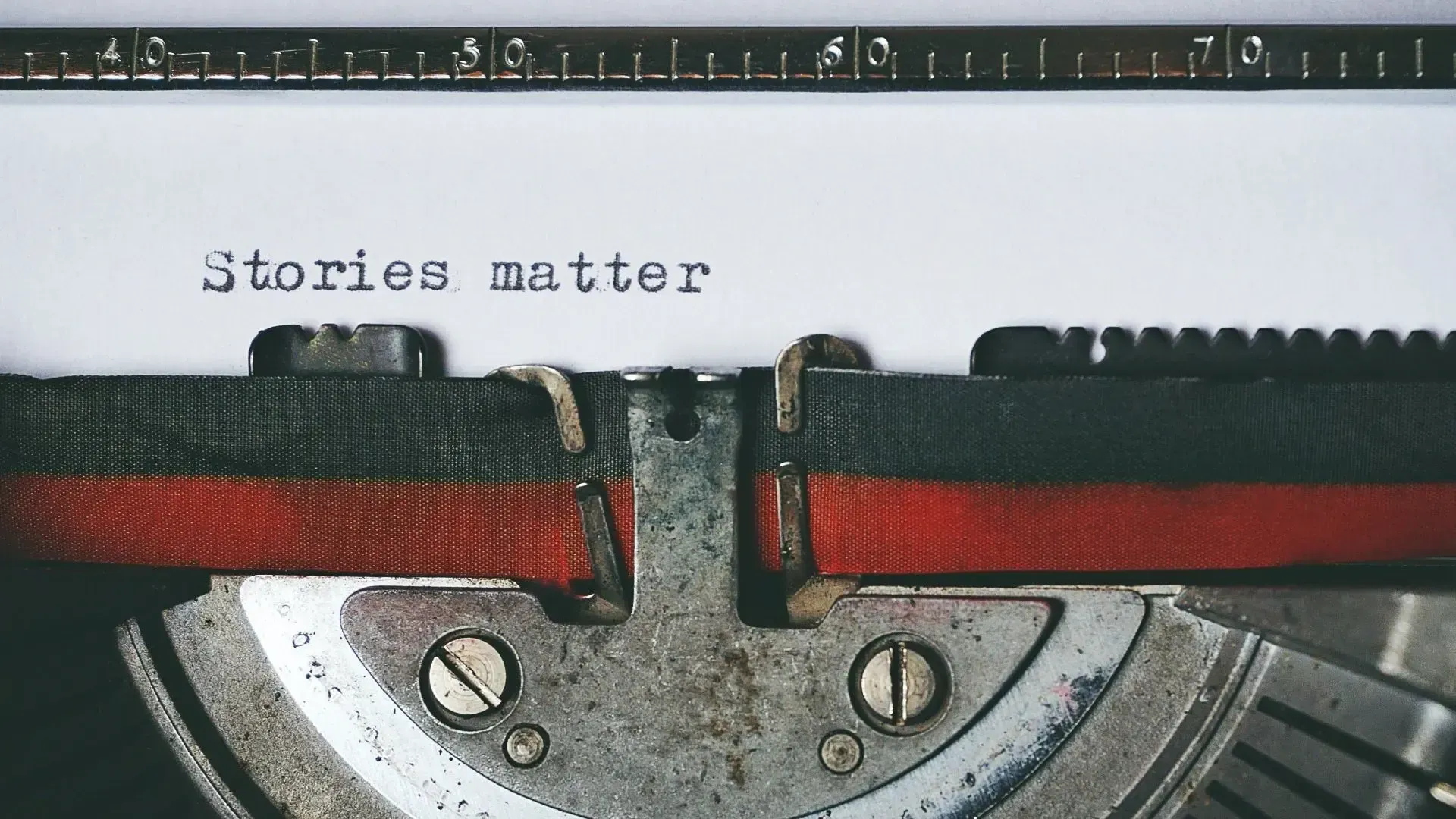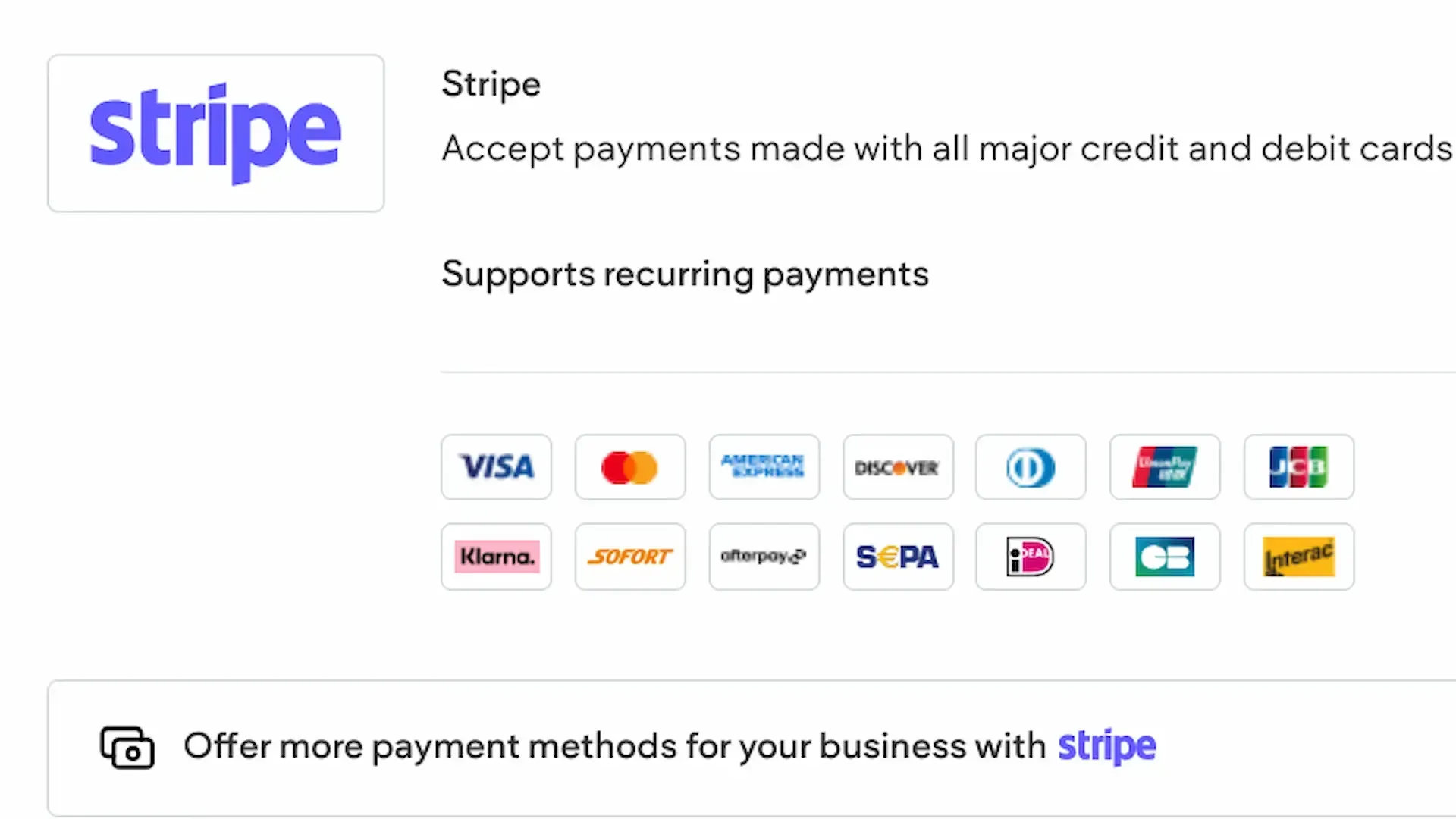Whether you're a new client or already using Cohesive Digital, you can update your website's design without starting from scratch. Our "reset a site" feature lets you switch templates while keeping your content or building everything anew.
Choose Reset Type
- Complete Reset: Start a new site from scratch. You will be asked to select a new template. All site or store content, data, and settings will be deleted.
- Keep Site Data: Start new site while keeping site data. All Content Library data, images, store, and blog content will be saved. Content added directly to the site will be deleted. This is ideal for design upgrades and most clients go this route!
Note
- Site subscription, domain settings, stats, permissions settings and form responses will be saved for your site in both types of resets. Neither reset type allows you to save existing pages, data placed on the site directly (for example, via widgets or in Developer mode) or site theme options.
- If you have a store with store pages and select a template without a store, the store will break and your site data will not be retained.
How to Reset
- Log in to Cohesive Digital
- Click "Edit" next to your site
- In the left panel, click "Theme"
- Click the "..." menu at the top and click "Reset site"
- Select your preferred reset type
- Explore our diverse collection of templates and pick your new look!
Remember, resetting your site offers flexibility to match your needs. Keep your precious content or make a clean break for a brand new start. With our variety of templates, your website's fresh look is just a few clicks away!