Embed Google Reviews to Build Instant Trust
Disclosure: This page may contain affiliate links. If you purchase using these links, we may earn a small commission at no additional cost to you. We only recommend tools we know and trust ourselves.
Why Your Small Business Needs the Google Reviews Widget
In today's competitive market, trust is your most valuable currency. For small business owners, showcasing positive feedback can be the difference between a visitor and a new customer. A powerful way to achieve this is to embed Google reviews directly onto your website. It’s a simple step that provides instant social proof and credibility.
This Google Reviews widget is designed to help you do just that, without any technical hassle. You don't need to be a developer to get started. The no-code editor allows you to easily create and customize a stunning reviews section that fits perfectly with your site's look and feel.
Increase Credibility & Trust
Google reviews are a powerful form of social proof. By clearly displaying them on your website, you show visitors that real customers trust your products or services. This instant boost in credibility can have a huge impact on their decision to choose your business.
Drive Sales Up Quicker
When undecided visitors see a stream of positive reviews, their confidence grows immediately. High trust leads to faster purchasing decisions, helping you convert more visitors into paying customers without delay.
Enhance Your Website Design
The widget offers full customization options for layouts, colors, fonts, and more. You can perfectly match the reviews section to your existing website design, making it look professional and cohesive—not just an afterthought.
Display Reviews Your Way
The Google Reviews widget is a powerful tool designed to showcase customer reviews with maximum visual impact. You have the flexibility to choose from three distinct display types to perfectly match your website's design and aesthetic:
- Carousel: Ideal for displaying a series of rotating testimonials in a dynamic, space-saving format.
- Grid: Great for presenting a large number of reviews in a visually engaging and organized layout.
- List: Perfect for a straightforward, classic presentation of customer feedback.
No matter which type you choose, you can fully customize its appearance to ensure your customer feedback is seamlessly integrated with your branding.
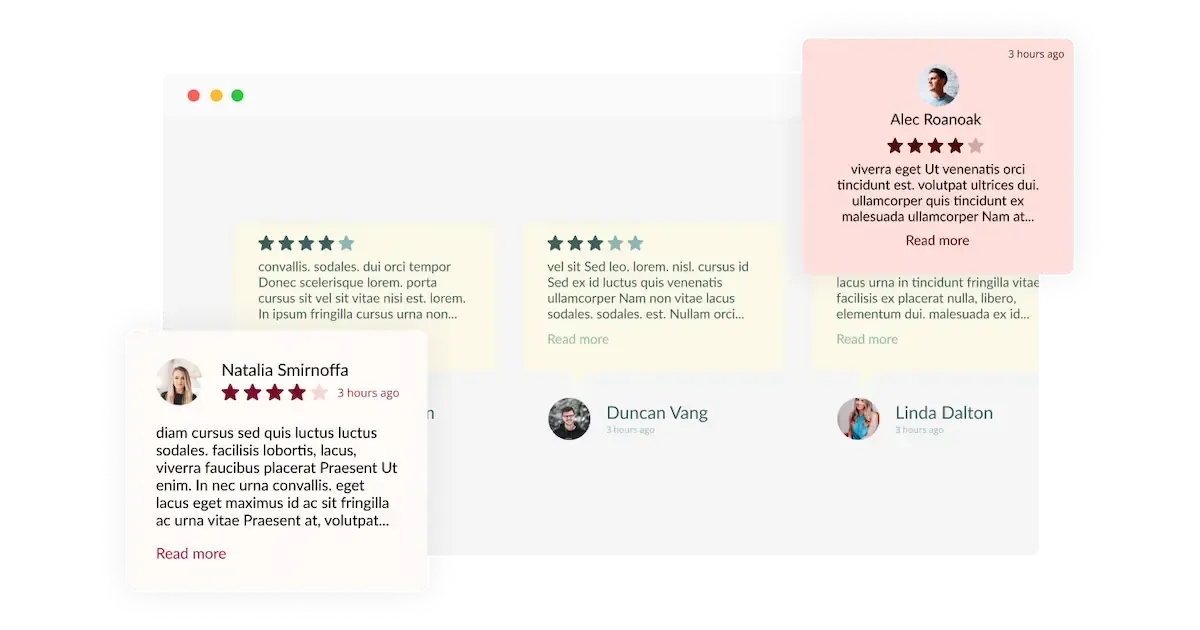
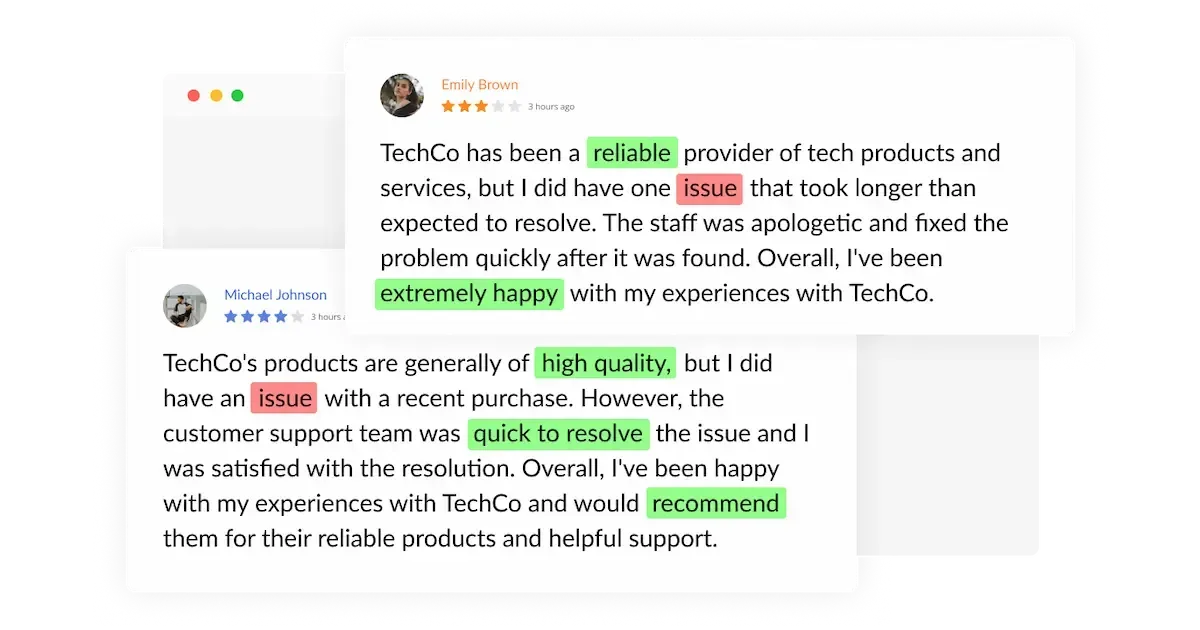
Smart Keyword Filtering
Need to focus on reviews for a specific product or service? The widget features smart filtering options that allow you to either include or exclude reviews based on specific keywords. This advanced control is ideal for businesses that want to highlight testimonials related to a particular offering or campaign.
Multiple Layout Options
The Google Reviews widget is never a one-size-fits-all solution. It comes available with multiple professional layouts that you can choose from. This ensures the embedded reviews perfectly complement your overall website design and style, whether you need a compact carousel, a dynamic grid, or a simple, elegant list.
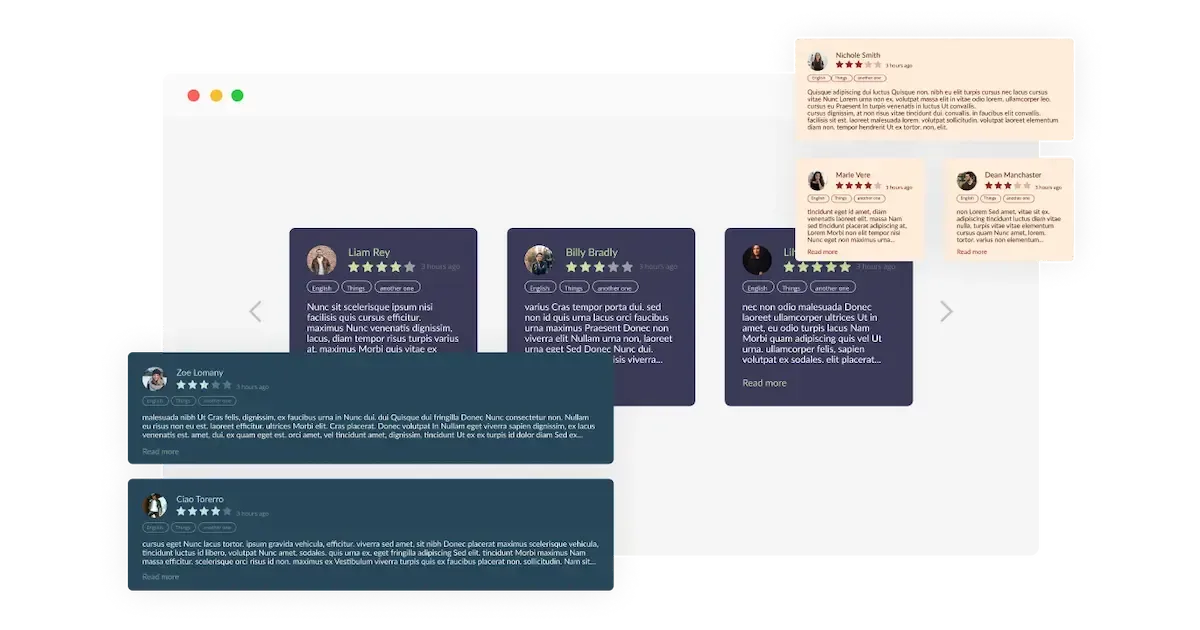
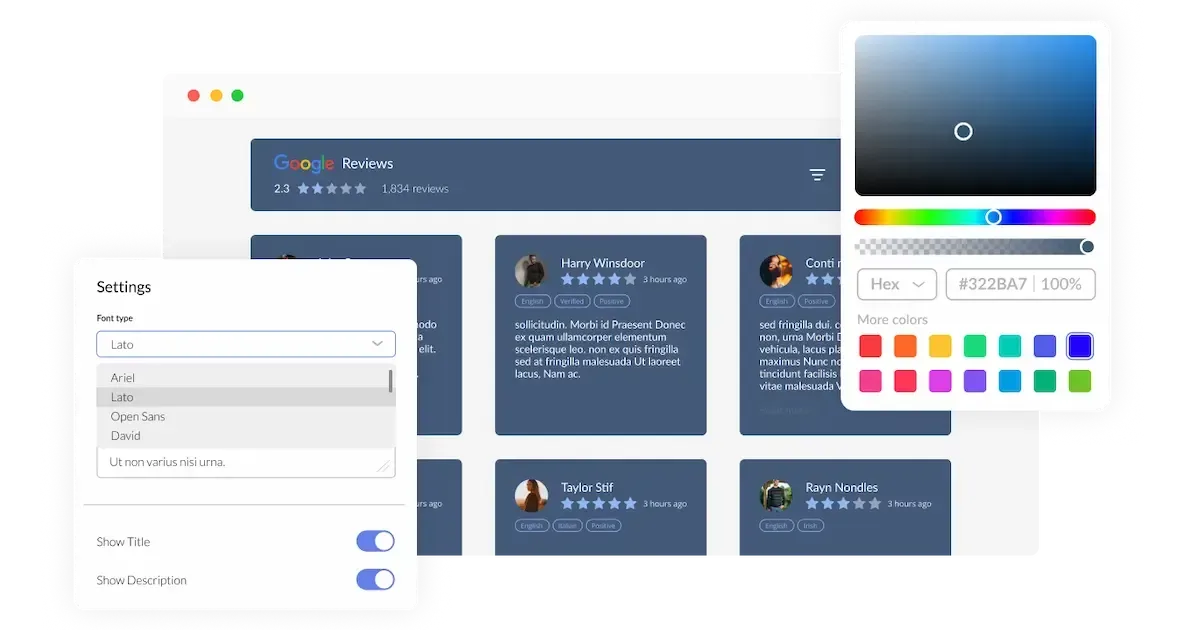
Complete Design Control
The Google Reviews Widget gives you full customization options so you can easily edit the design to match your website perfectly. You can change the colors, fonts, spacing, and every other visual element to create a cohesive and professional appearance. This attention to detail doesn't just make your site look great—it also improves the user experience and helps build instant trust and credibility with every visitor.
Pre-designed Review Skins
The widget offers a variety of professionally designed Google Reviews skins that allow you to instantly change the look and feel of your display. Beyond these skins, you have full customization options to edit colors, fonts, spacing, and all other visual elements. This ensures your reviews section is perfectly cohesive, enhancing your website's professional appearance, improving user experience, and instantly building trust with your audience.
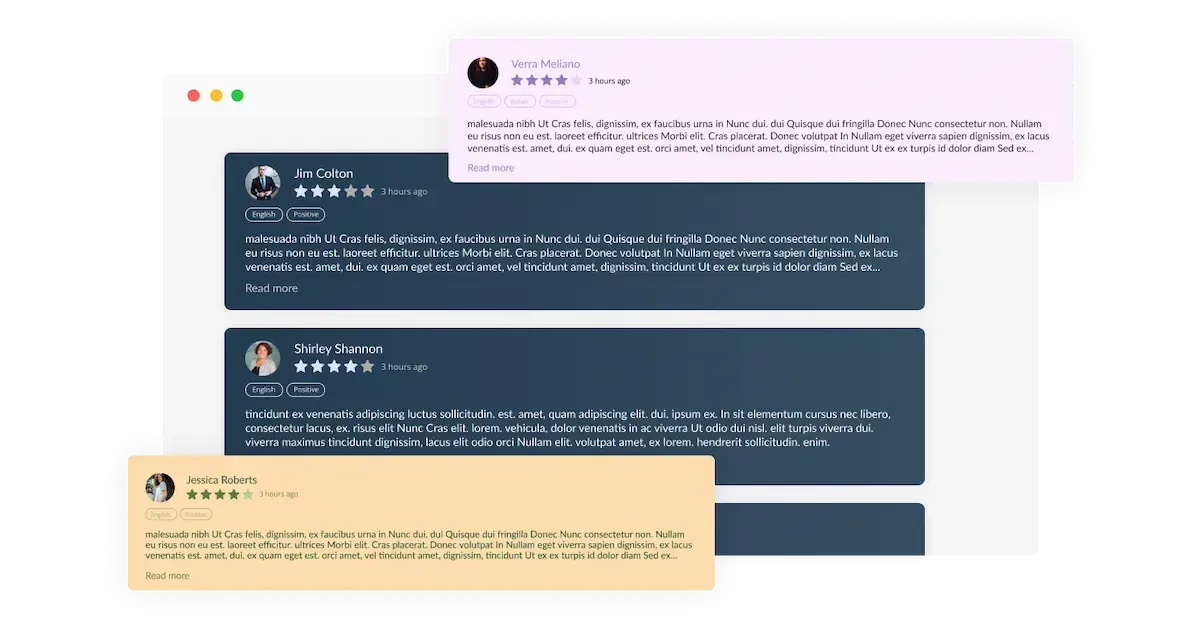
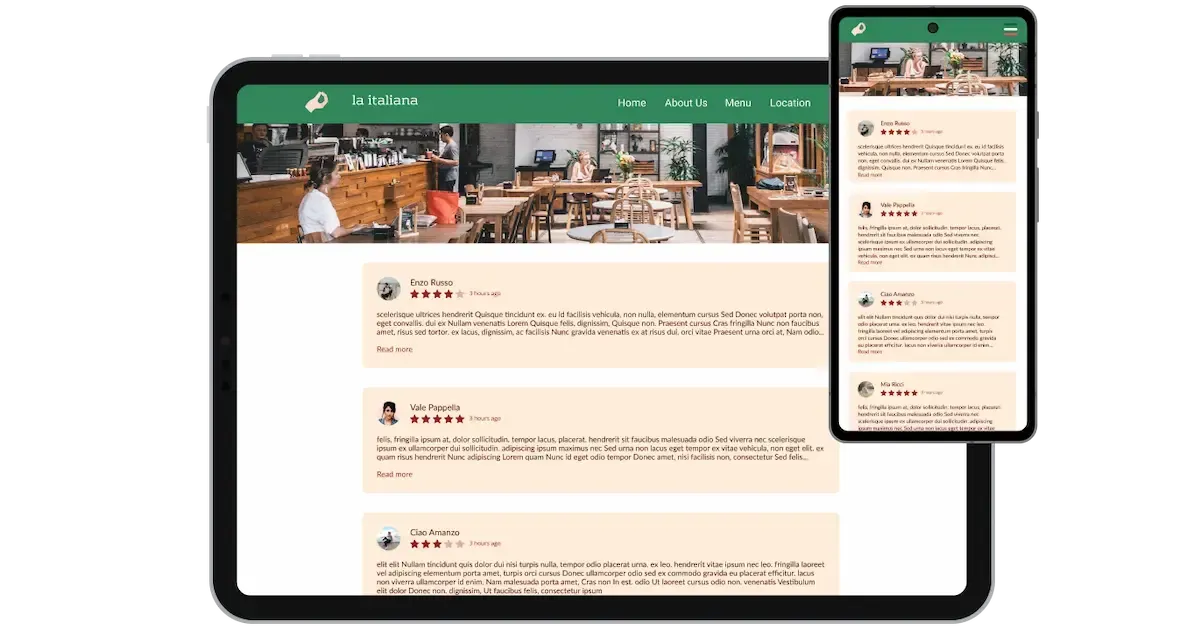
Always Look Perfect on Any Device
The Google Reviews widget is built to be perfectly responsive. This means it automatically adjusts and looks great on any screen size—whether your customers are browsing on a desktop, tablet, or phone. With more people accessing the internet via mobile devices, having a sleek, modern, and mobile-optimized display gives you a crucial edge, ensuring your reviews are easily readable and impactful everywhere.
Advanced Customization with Custom CSS
The user-friendly editor gives you complete control over the widget's appearance—from colors and fonts to layout and positioning.
However, for developers or those who want to achieve a truly unique design, we offer the ability to use Custom CSS. This feature lets you take your customization to the next level, allowing for advanced changes and ensuring the Google Reviews widget is perfectly tailored to your brand's exact specifications. Whether you're making simple tweaks or going for advanced design, we've got you covered.
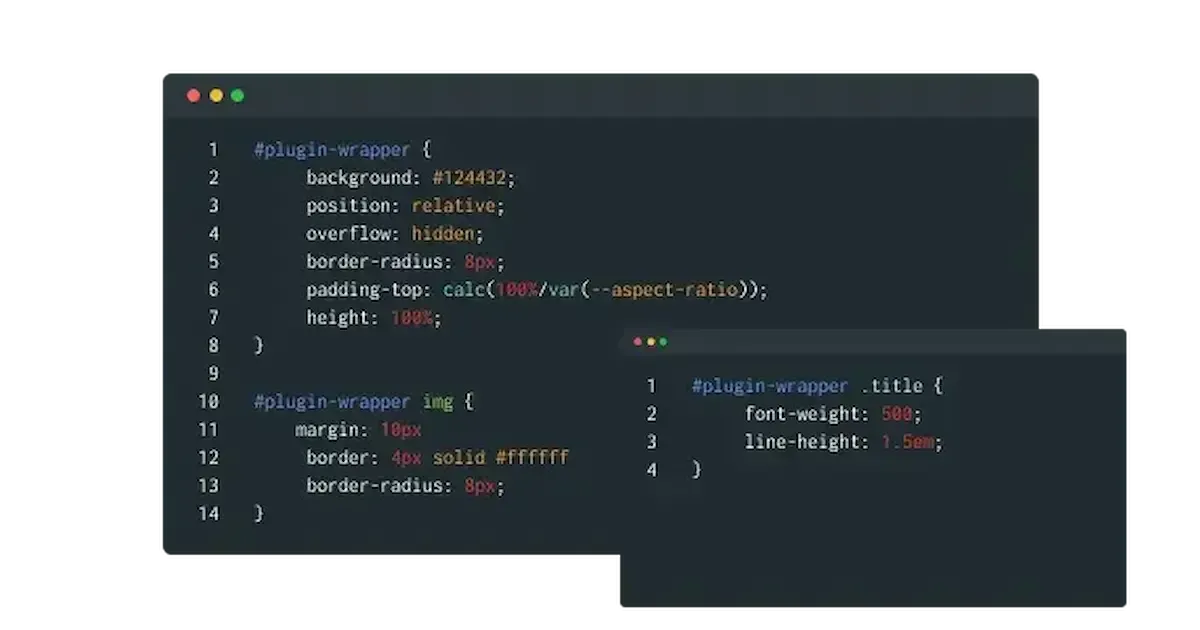
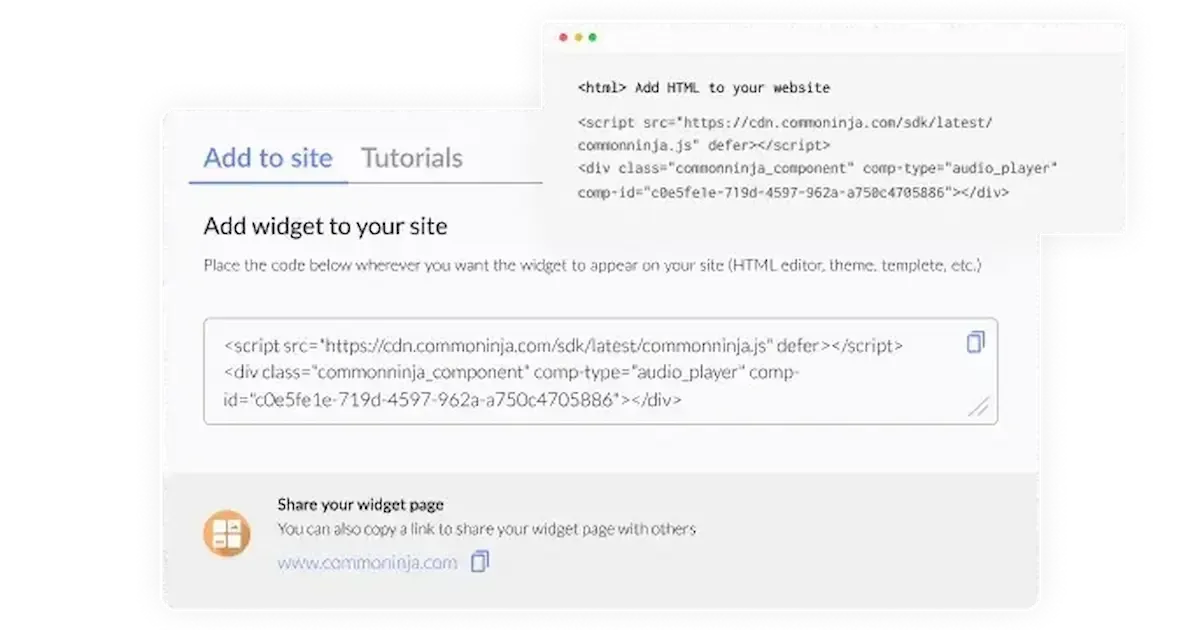
Zero-Fuss, Easy Embedding
It couldn't be simpler to embed the Google Reviews widget on your site. Once you’ve customized the look, just copy and paste the provided code snippet directly into the HTML of your webpage—no technical expertise required.
Plus, the widget is self-updating. Any design changes or new reviews will be reflected automatically on your live website, so you never have to manually update or re-embed the code.
Works Seamlessly With Any Platform
FAQ
Can I change the Google Reviews widget’s layout?
Yes, you can easily do so from the “Templates” tab on the Google Reviews widget editor.
Are there pre-made skins that I can choose from for the Google Reviews Widget?
Yes, there are lots of beautiful skins that you can choose from to save time and start using the Google Reviews widget as quickly as possible.
Can I choose between using icons or images in the Google Reviews widget?
Yes, you can either upload an image, or select an icon from a large selection of available icons to add to your Notification Bar, or, alternatively, you can leave it all blank.
How do I start using the Google Reviews widget?
Using the Google Reviews widget is very easy. Simply sign up and start using the free version. There's no need to worry about complicated setup or installation processes, as the Google Reviews widget is designed to be user-friendly and straightforward. Once you've signed up, you'll have access to all of the basic features and functions of the widget, which you can use to enhance your website and improve your online presence. From there, you can choose to upgrade to the paid version if you want to access more advanced features and capabilities. Regardless of which version you choose, you'll find that the widget is a powerful and easy-to-use tool that can help you take your online presence to the next level.
Is the Google Reviews widget free?
The Google Reviews widget is a free tool. While this widget is free to use, it does have a limit of 300 monthly pageviews. This means that after a certain number of views, the reviews may no longer be visible or functional on your website. It is important to note that this view limit may vary depending on your plan. Despite this limitation, Google Reviews is still a valuable tool for businesses looking to increase customer engagement and improve the overall user experience of their website.
What website builders is the Google Reviews widget compatible with?
The Google Reviews widget is a versatile tool for any website builder. This means that you can easily add this widget to your website or store no matter what platform you use to build your website. The Google Reviews widget will work seamlessly with your platform whether you are using a popular website builder or something more specialized. This means you can enjoy all the benefits of this powerful tool without having to worry about compatibility issues.
Is the Google Reviews widget GDPR compliant?
The Google Reviews widget is designed to comply with the General Data Protection Regulation (GDPR), a set of EU regulations protecting personal data and privacy. When using the Google Reviews widget, you can be confident that it will not collect or store personal data that could violate GDPR regulations. This ensures that your business is in compliance with these regulations and can protect your customers' data privacy. Overall, the Google Reviews widget is a secure and reliable tool that can be used to enhance your website without any concerns about GDPR compliance.
Do I need to be able to code to use the Google Reviews widget?
No need for coding skills. The Google Reviews widget is designed to be easy to use, even for those with limited technical experience. The widget features a user-friendly interface that allows you to easily customize the widget without coding knowledge. You can fully customize the Google Reviews to match your branding. When you're done, simply copy the provided code and paste it into your website. It's that simple!
Can the Google Reviews widget be added to any website?
Yes, you can add the Google Reviews widget to any website. To do this, you will need to get the code for your Google Reviews widget and then embed it into your website using the appropriate method for the platform you are using. For example, if you are using WordPress, you can add the code to your website using a plugin or by editing your theme's code directly. If you are using a different platform, you may need to consult the platform's documentation to learn how to add the code to your website.
How can I get reviews for my business on Google Business Reviews?
To get reviews for your business on Google Business Reviews, make sure your business is listed on Google My Business. This will allow customers to leave reviews for your business on Google, which can then be displayed on your website using the Google Reviews widget.
What are Google Reviews?
Google Reviews are ratings and reviews that customers leave for businesses on Google. These reviews are made using Google's platform, such as Google Maps or Google Business Profile, and are intended to provide feedback about a business's products or services. Customers can leave a rating from one to five stars and write a review explaining their experience with the business. Google Reviews are visible to anyone who searches for the business on Google and can help potential customers make informed decisions about whether to visit or patronize the business.
What are Google Business Profiles?
Google Business Profiles is a free tool provided by Google that allows businesses to manage their online presence across Google's various platforms, including Google Maps and Google Search. With Google Business Profiles, businesses can create and manage their listing on Google, which can include their business name, address, phone number, hours of operation, and other relevant information. This information can then be used by Google to provide accurate and up-to-date information about the business to potential customers who search for it on Google.
In addition to managing their listing on Google, businesses can also use Google Business Profiles to track and respond to customer reviews, manage their photos and videos, and see insights and analytics about how their listing is performing on Google. This can help businesses understand how customers find and interact with their business online, and make informed decisions about improving their online presence. Overall, Google Business Profiles are an essential tool for businesses looking to improve their visibility and reach on Google.
Why is it important to show Google Reviews on my website?
Showing Google Reviews on your website is important for several reasons. First, it can help build trust and credibility with potential customers who visit your website. When customers see that other people have had positive experiences with your business, it can make them more likely to trust your business and consider using your products or services.
In addition, displaying Google Reviews on your website can also help improve your search engine optimization (SEO). When Google sees that your website has positive reviews from customers, it can help improve your ranking in search results, making it more likely that potential customers will find your business when they search for keywords related to your products or services.
Finally, showing Google Reviews on your website can also help you collect more reviews from customers. When customers see that your business has positive reviews, they may be more likely to leave a review of their own, which can help improve your overall rating and reputation on Google. Overall, displaying Google Reviews on your website can provide a number of benefits for your business.
Can Google Reviews on my website help my SEO?
Yes, displaying Google Reviews on your website can help improve your search engine optimization (SEO). When Google sees that your website has positive reviews from customers, it can help improve your ranking in search results, making it more likely that potential customers will find your business when they search for keywords related to your products or services.
In addition to the direct effect on your search ranking, Google Reviews can also improve your SEO indirectly by increasing the amount of content on your website. When customers leave reviews, they are providing additional content for your website, which can help improve its overall relevance and authority in the eyes of search engines. This can help your website rank higher in search results and attract more traffic.
Overall, displaying Google Reviews on your website can effectively improve your SEO and make it more likely that potential customers will find your business online.
Are Google Reviews trustworthy?
In general, Google Reviews are considered to be trustworthy. Google has implemented measures to help ensure that the reviews on its platform are authentic and reflect customers' real-world experiences. For example, Google uses algorithms and manual review processes to detect and remove fake or malicious reviews.
However, it is important to keep in mind that no system is perfect, and it is possible that some fake or misleading reviews may slip through the cracks. As a result, it is always a good idea to take Google Reviews with a grain of salt and consider them along with other factors when making a decision about a business. It can also be helpful to read a range of reviews, rather than just looking at the overall rating, to get a more well-rounded picture of a business's strengths and weaknesses.
Is it hard to embed the Google Reviews widget?
Embedding the Google Reviews widget on your website is a straightforward process. Simply copy the provided code and paste it into the desired location on your website. The widget will seamlessly integrate into your site, allowing you to take advantage of its features and functions. No technical expertise or programming knowledge is required - just copy and paste the code to get started. This simple process allows you to easily add the widget to your website and enhance its functionality without any hassle.

