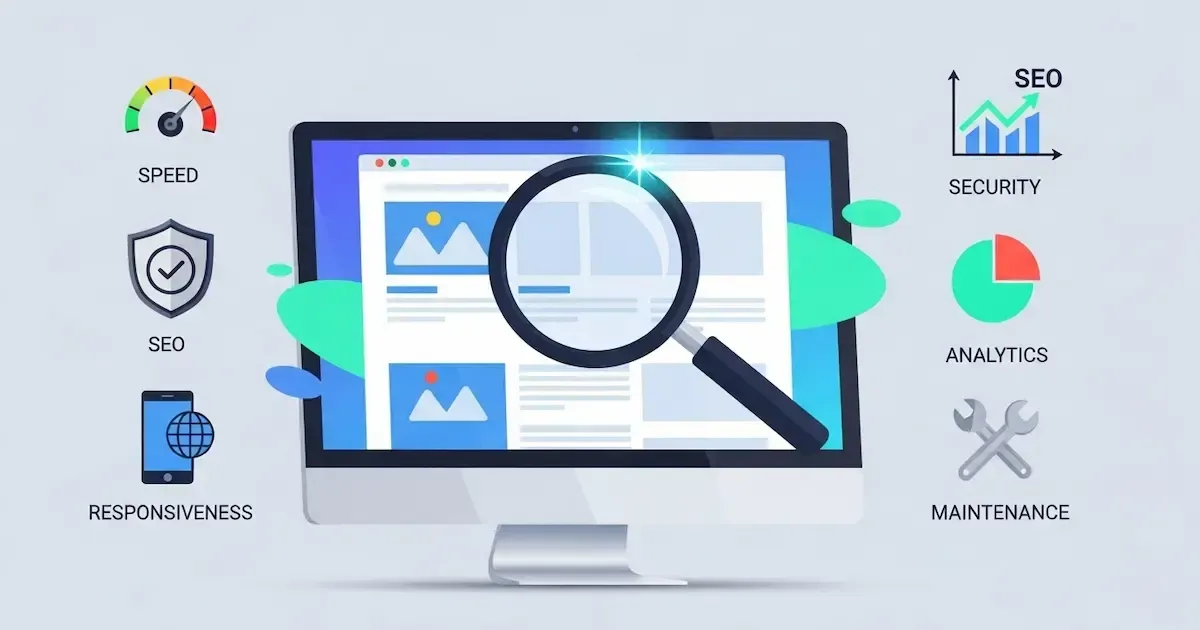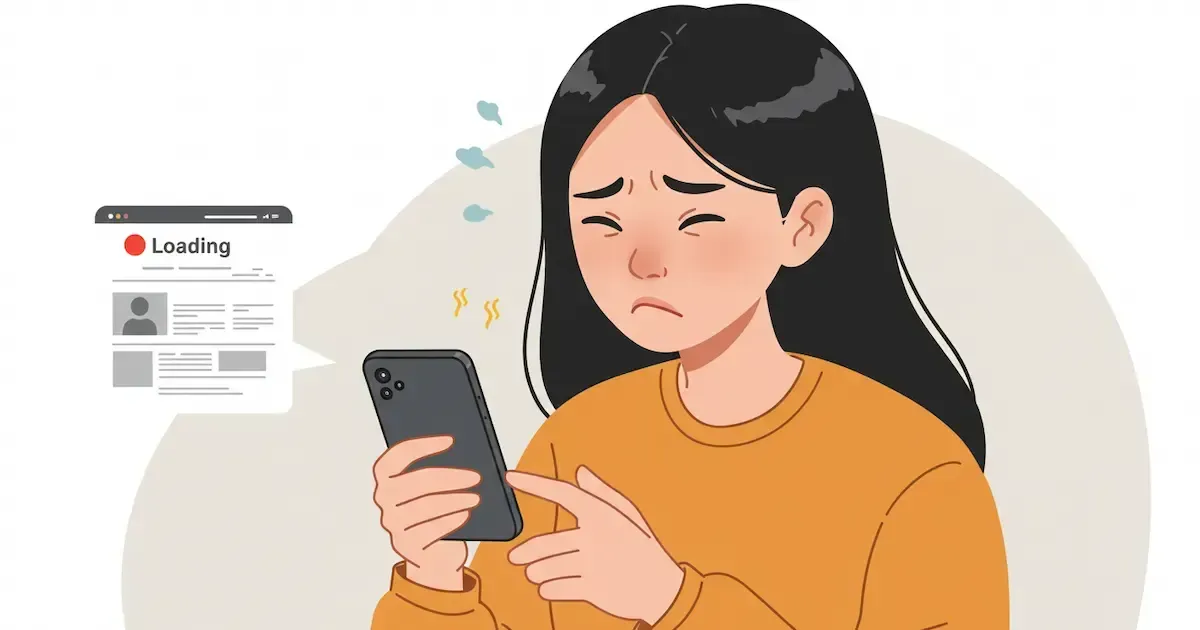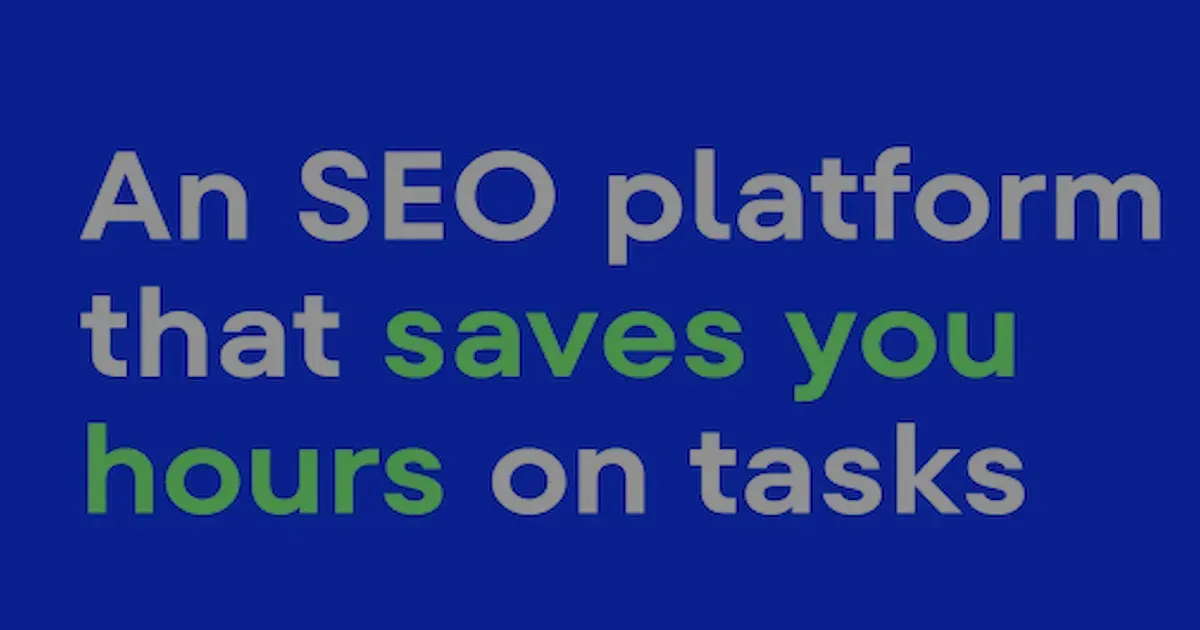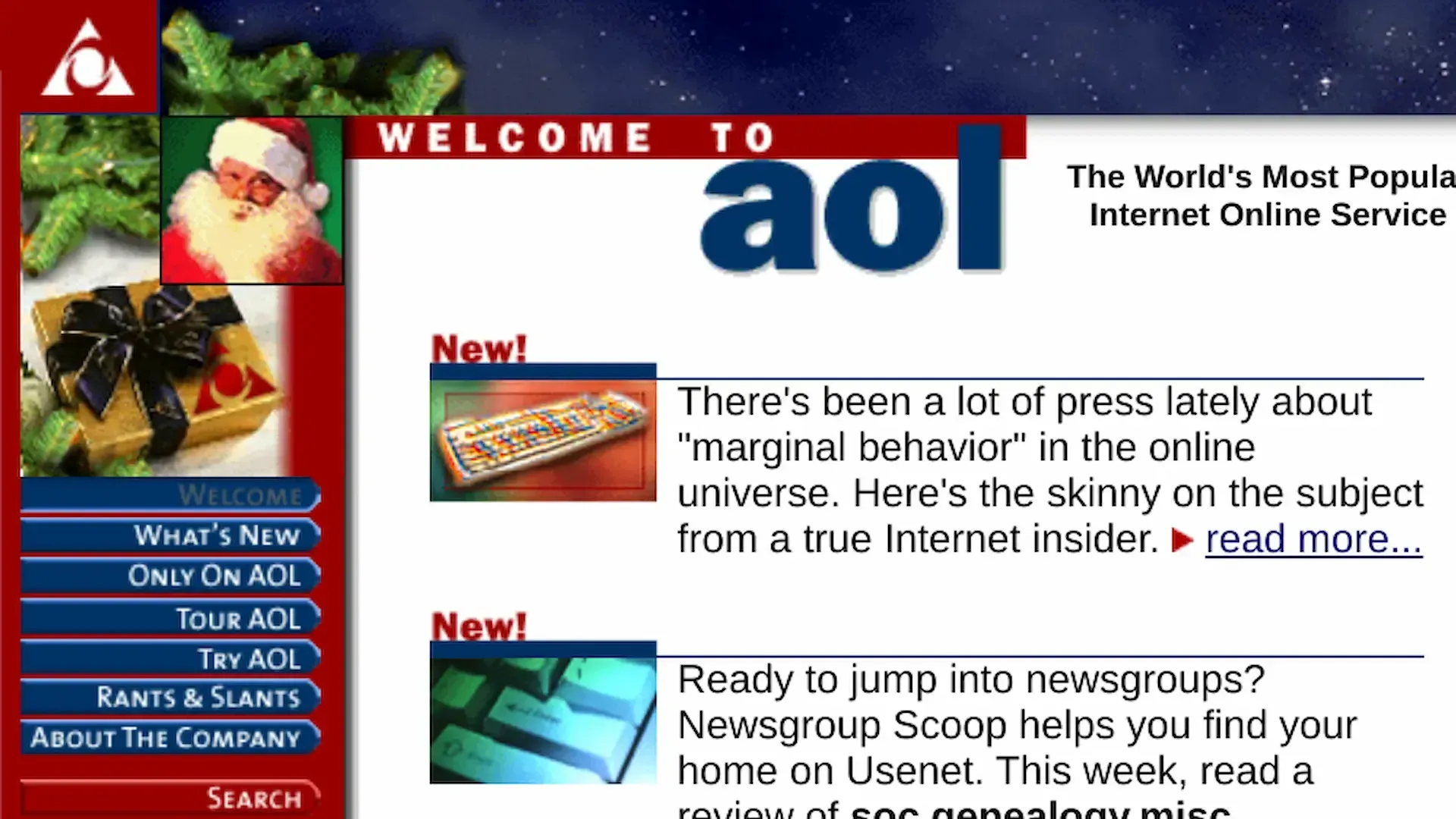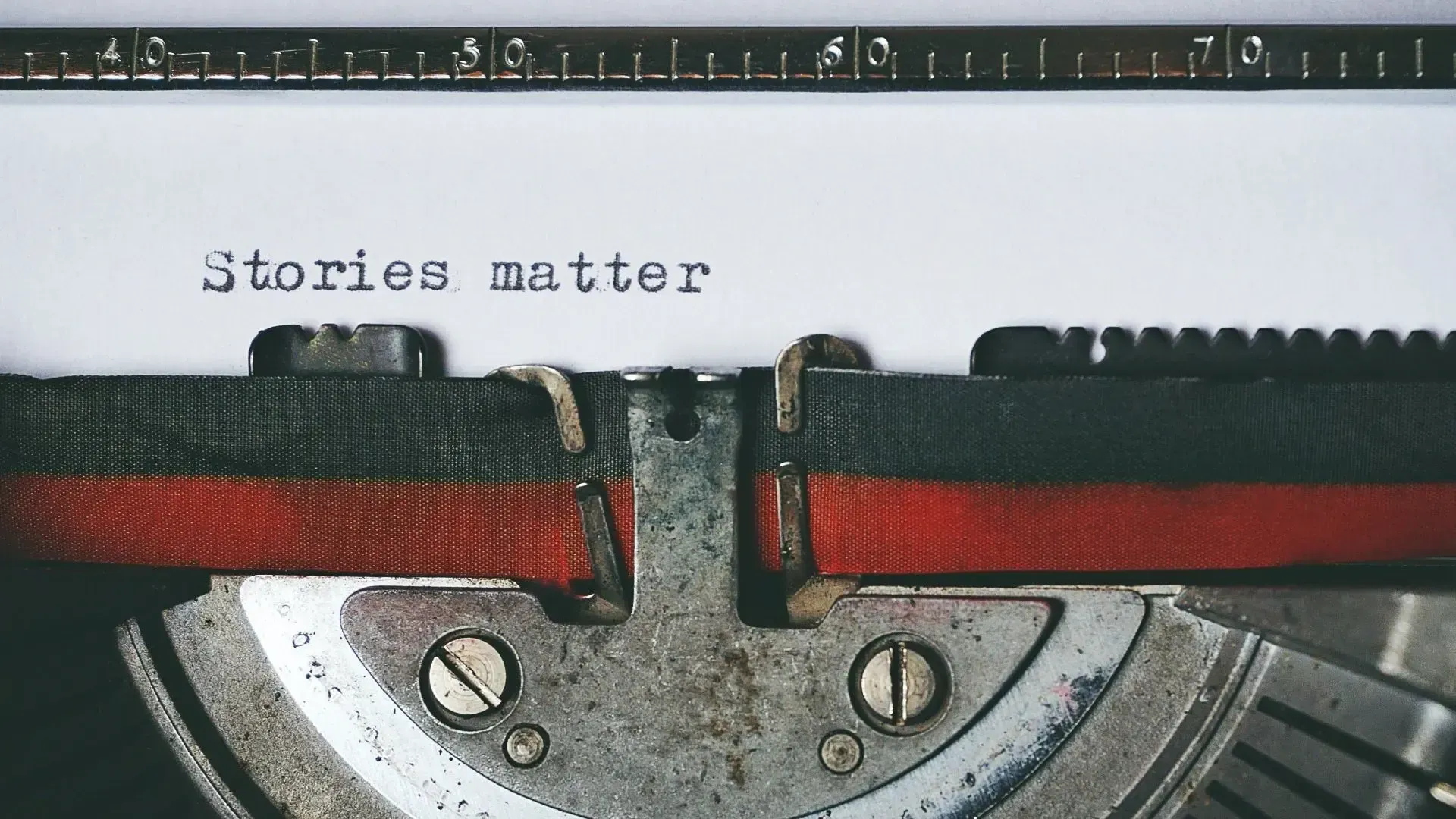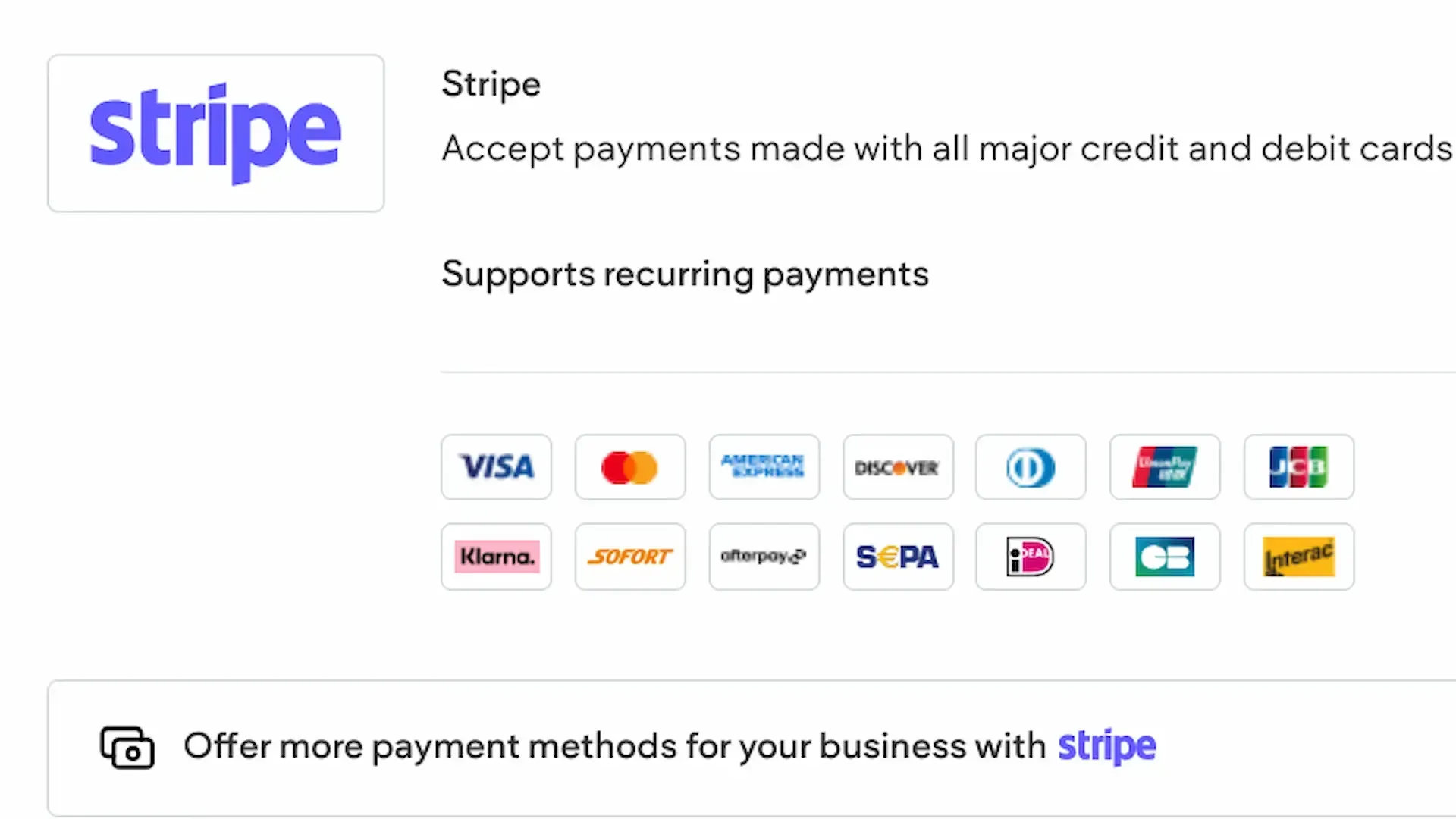Stay Informed, Competitive, and Ahead of the Curve
In the fast-paced world of small business, staying informed about the latest trends, industry news, and competitor activity is crucial. This is where Google Alerts can be a game-changer. This free tool from Google allows you to receive personalized email updates whenever new content that matches your specified search terms appears on the web.
How Google Alerts Can Supercharge Your Small Business
Imagine having a virtual assistant that constantly scans the internet for relevant information and delivers it straight to your inbox. That's what Google Alerts does. By setting up alerts for keywords related to your industry, products, services, competitors, and target audience, you can stay on top of everything that matters to your business.
Here are some of the ways Google Alerts can benefit small business owners:
- Stay informed about industry trends:
By monitoring industry publications, blogs, and forums, you can identify emerging trends and capitalize on them before your competitors.
- Track competitor activity: Keep tabs on what your competitors are up to by setting up alerts for their brand names, products, and services. This can help you identify their strengths and weaknesses and adjust your own strategies accordingly.
- Generate content ideas: By monitoring relevant conversations and discussions online, you can identify topics that your target audience is interested in. This can help you create blog posts, articles, and other content that resonates with your audience and drives traffic to your website.
- Build relationships with influencers and potential customers: By setting up alerts for mentions of your brand, products, or services, you can identify and connect with influencers who can help you promote your business. You can also engage with potential customers who are talking about your industry or products.
- Monitor your online reputation: By setting up alerts for your brand name and keywords related to your business, you can stay on top of any negative mentions and address them promptly.
Setting Up Google Alerts
Setting up Google Alerts is easy. Simply create a Gmail account or log in to an existing one and follow these steps:
1. Go to the Google Alerts website: https://www.google.com/alerts.
2. Enter your search term or phrase in the search box.
3. Click the "Show Options" button to customize your alert settings.
4. Choose how often you want to receive alerts (daily, weekly, or as it happens).
5. Select the sources you want to include in your alerts (blogs, news, videos, etc.).
6. Choose the language and region you want to focus on.
7. Select how many results you want to see (all or only the best results).
8. Click the "Create Alert" button.
Once you've created your alerts, you can edit them or delete them at any time.
Additional Tips
- Use advanced search operators to refine your alerts. For example, you can use quotation marks to search for an exact phrase, or a minus sign to exclude certain keywords.
- Set up alerts for different aspects of your business, such as your competitors, industry trends, target audience, and keywords related to your products or services.
- Regularly review your alerts and make adjustments as needed.
Final Thoughts
Google Alerts is a powerful and free tool that can help small business owners stay informed, competitive, and ahead of the curve. By setting up alerts for relevant keywords and phrases, you can tap into a wealth of information that can help you grow your business.