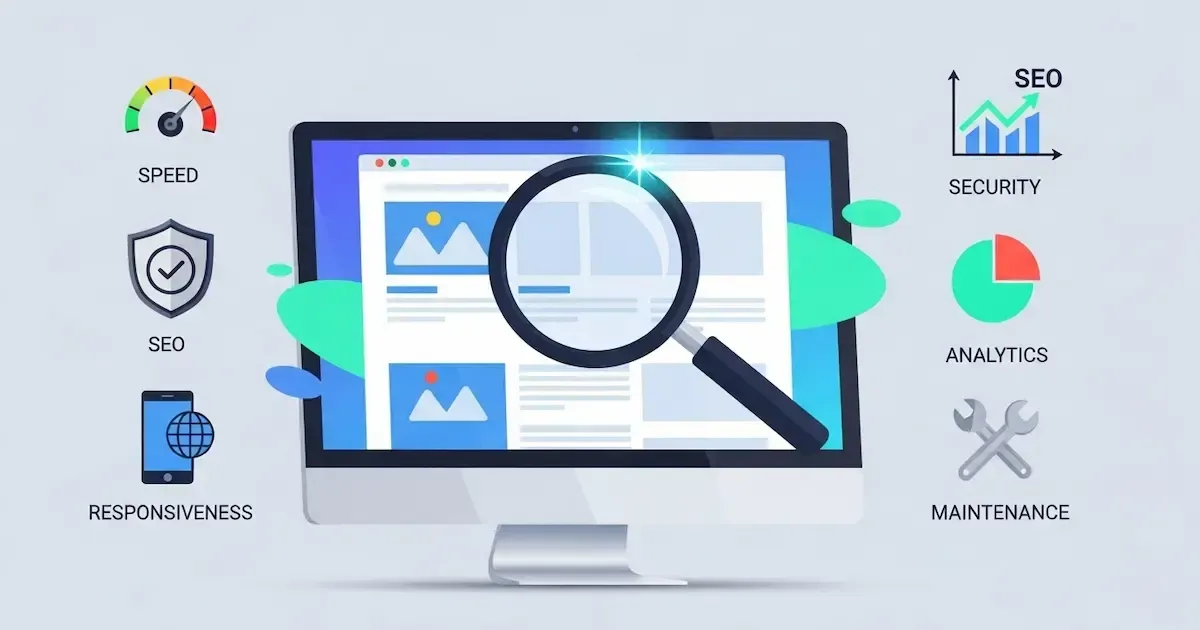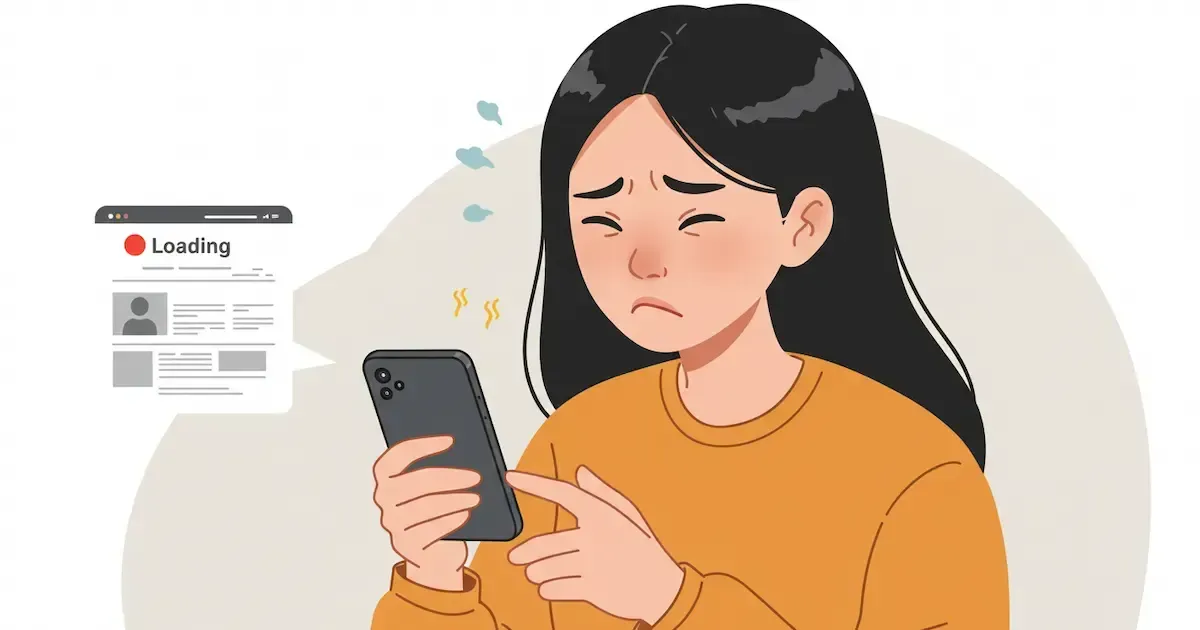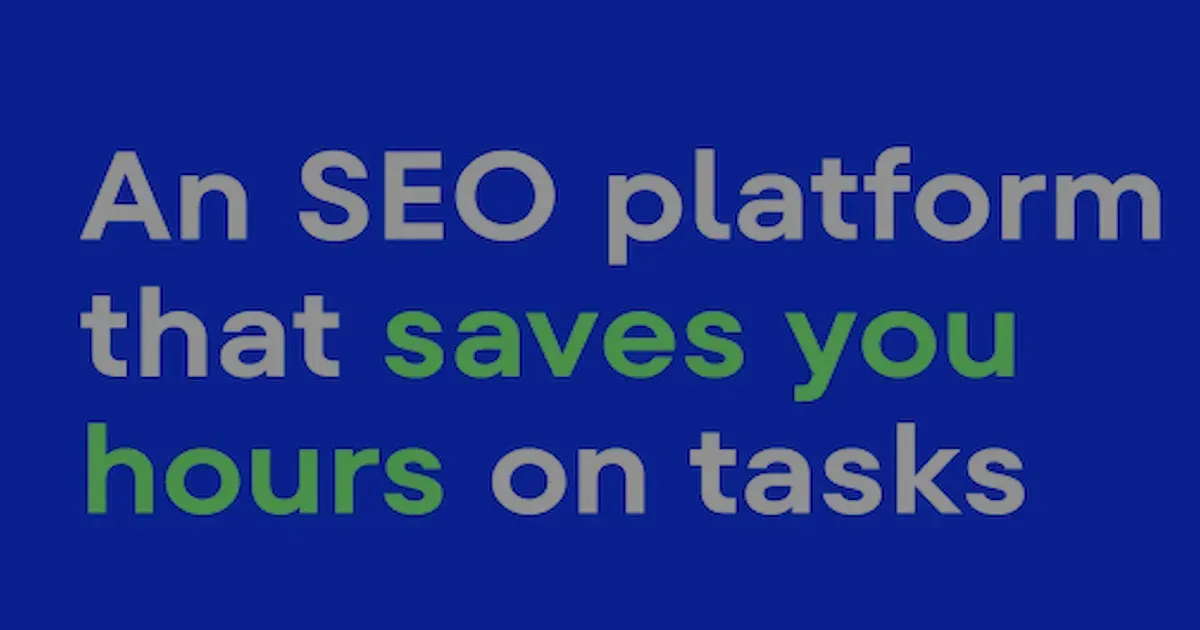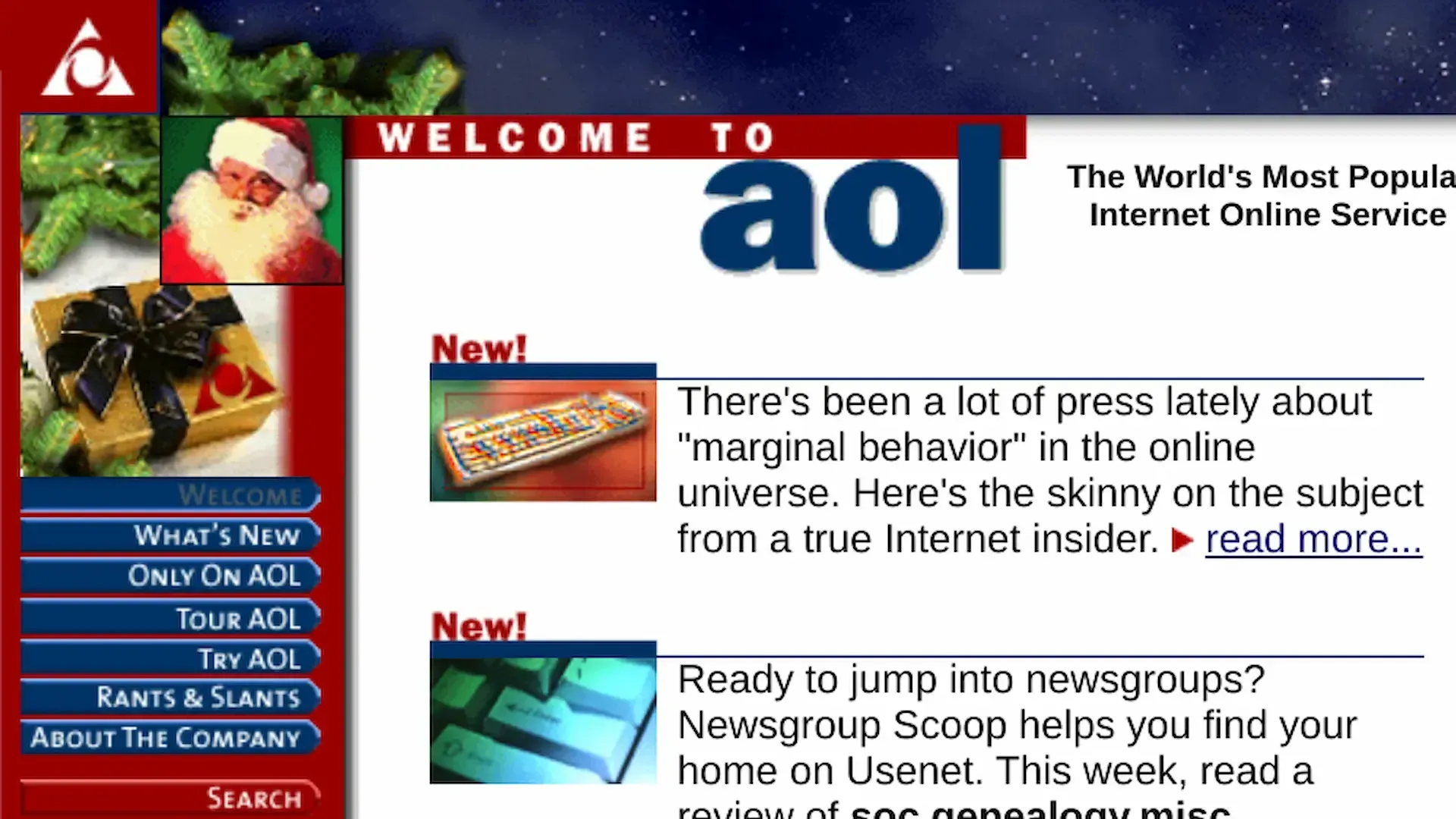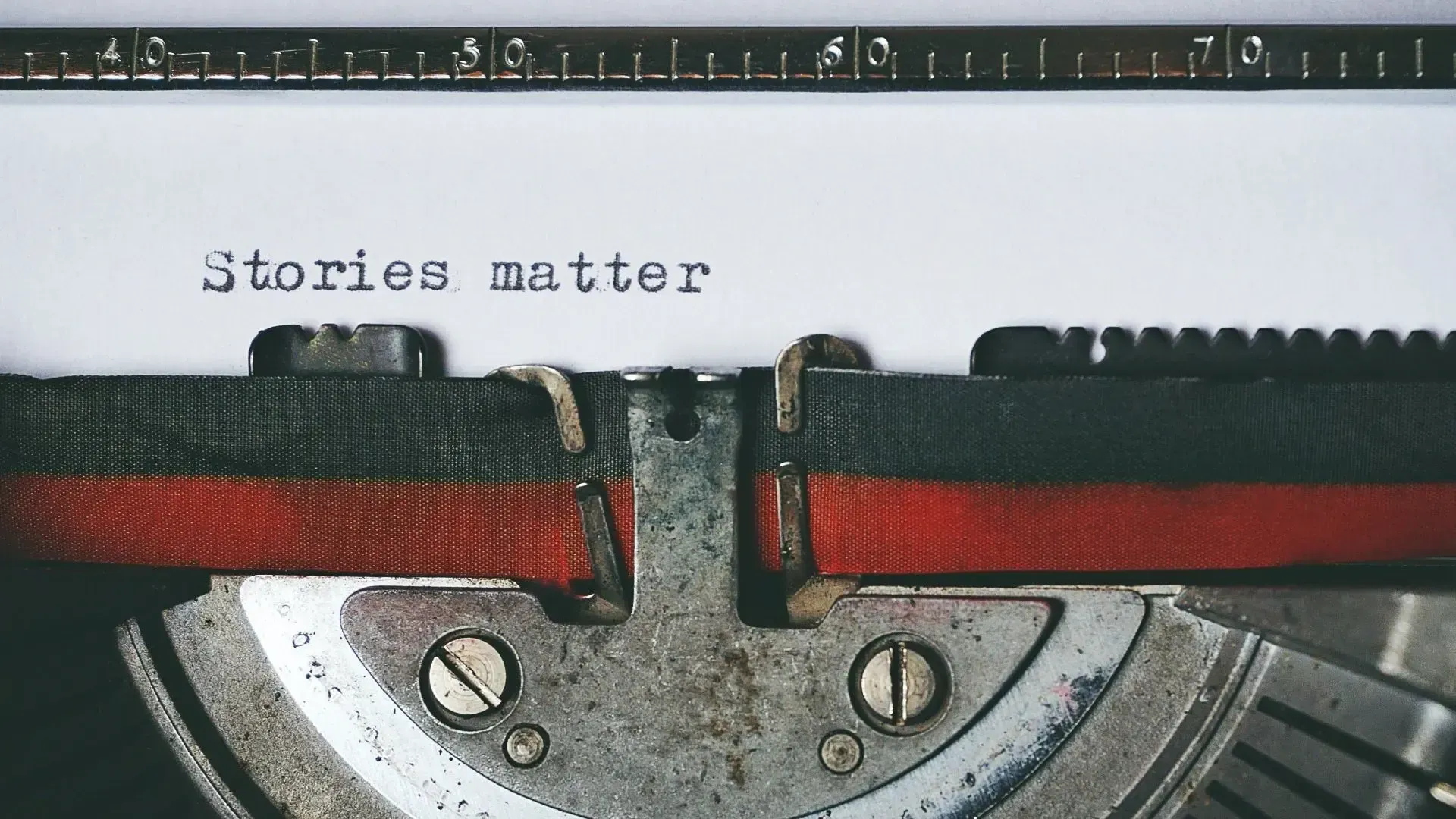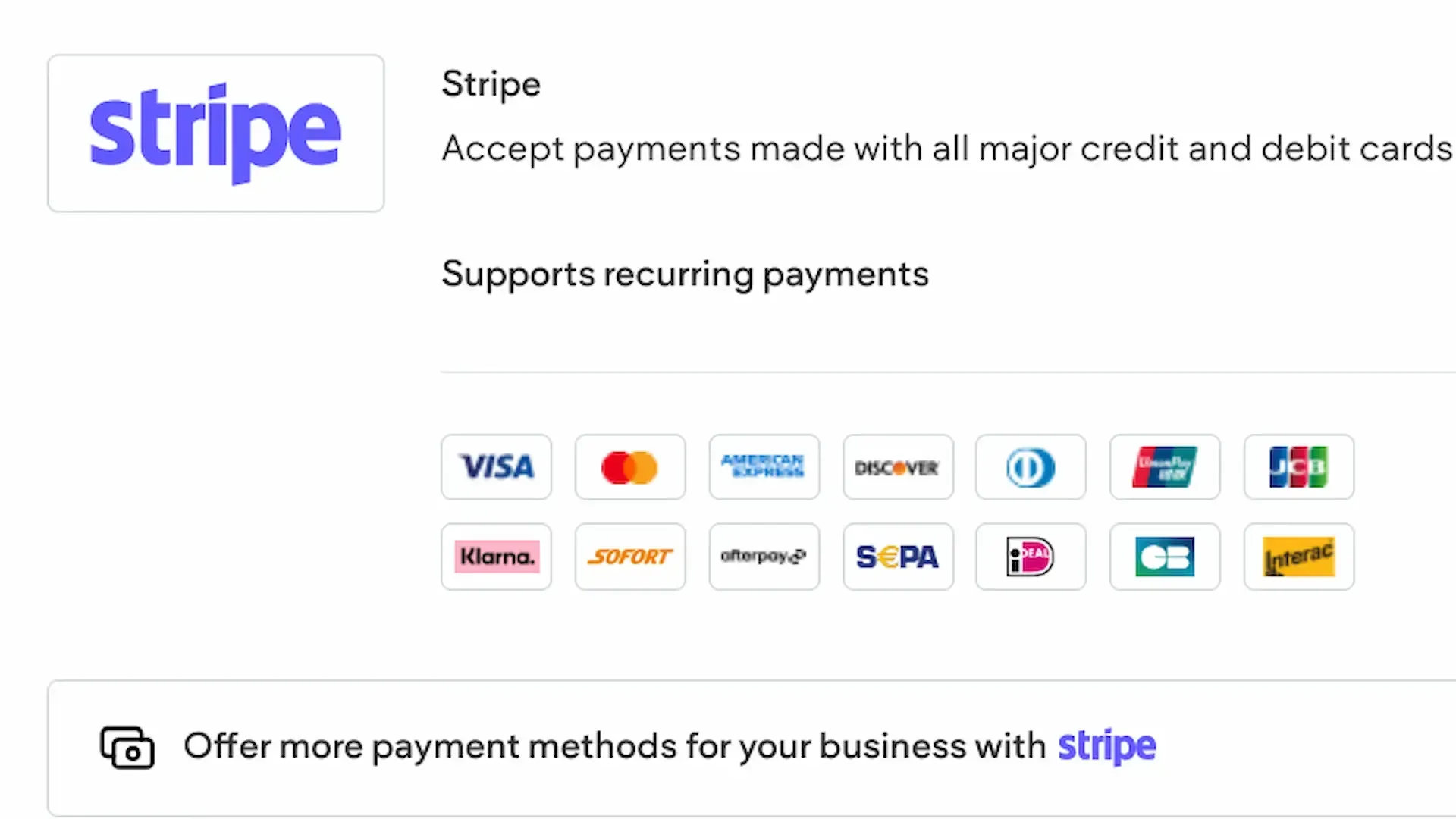Your logo is one of the most important visual elements of your brand. It's what people will see first when they visit your website, social media pages, and marketing materials. That's why it's important to make sure your logo is the right size and file type for each platform.
In this guide, we'll discuss the different logo sizes and file types you need for your small business. We'll also provide some tips on how to create a logo toolkit that will help you keep your logos consistent across all of your marketing materials.
Consistency is Key
One of the most important things to remember about logo sizes and file types is that you need to be consistent. Use the same logo size and file type for each platform. This will help your brand look professional and polished.
Adaptability is Essential
Your logo needs to be adaptable to different platforms. For example, your website logo will need to be a different size than your social media profile picture.
Quality Matters
The quality of your logo is important. Make sure your logo is high-resolution and vector-based. This will ensure that it looks sharp and professional on all devices.
File Formats Explained
There are different file formats that you can use for your logo. The most common file formats are:
JPG (.jpg or .jpeg)
- Pros: Widely supported, small file size, good for photos and complex images.
- Cons: Lossy compression (loses some quality when saved), doesn't support transparency.
- Best for: Photos, product images, and other complex images where file size is a concern.
PNG (.png)
- Pros: Lossless compression (no quality loss), supports transparency, good for graphics and logos.
- Cons: Larger file size than JPG.
- Best for: Logos, icons, and other graphics where transparency is needed or where image quality is paramount.
SVG (.svg)
- Pros: Vector-based (can be scaled to any size without losing quality), small file size, good for logos and icons.
- Cons: Not as widely supported as JPG or PNG.
- Best for: Logos, icons, and other graphics that need to be scaled to different sizes.
WebP (.webp)
- Pros: Image sizes are smaller than JPG and PNG files, which can improve website speed and user experience and it supports transparency.
- Cons: Might not be helpful if you use images offline.
- Best for: Websites and web applications where image optimization and SEO is important.
ICO (.ico)
- Pros: Specifically
designed for favicons, small file size.
- Cons: Limited color depth, not suitable for complex images.
- Best for: Favicons.
The Power of Transparency
Transparency might sound like a design afterthought, but it can be a game-changer. Logos with transparent backgrounds (think PNG file types) allow for effortless placement on various colored backgrounds. This means your logo can shine on your website, business cards, or even funky merchandise – all without clashing with the background.
Logo Use Cases Explained
Favicon
Your favicon appears next to your page title in the tab of your browser. It allows users to identify and navigate to your site easily, even if they have multiple tabs open. It also appears in bookmarks and search engine results.
- Resolution: 48 x 48 pixels
- File format: .ico (but .png can work if necessary)
Open Graph
Open Graph images are displayed on Facebook, LinkedIn, and other social networks when people share your site on those platforms.
- Resolution: 1200 x 630 pixels
- File format: .png
Home Screen Icons
Home screen icons are a mobile phone version of bookmarks and appear on iPhone and iPad devices when your site is bookmarked on the home screen. Users are able to save a home screen icon on their phone's home screen as if the site were an app. Clicking this icon on mobile devices brings users to your site.
- Resolution: 57 x 57 pixels
- File format: .png
Google Ads
For Google Ads, the business logo specifications are:
- Square resolution: 1200 x 1200 pixels
- Landscape resolution: 1200 x 300 pixels
- File format: .png
Other Common Uses
In addition to the uses mentioned above, there are many other common uses for logos. For example, you may need to use your logo on your business cards, letterhead, and packaging.
Creating a Logo Toolkit
A logo toolkit is a collection of logos in different resolutions and file formats. This can be a helpful way to keep your logos organized and consistent.
Here are some tips for creating a logo toolkit:
- Start with a high-resolution vector-based logo (preferably in SVG format).
- Create logos in a variety of resolutions, including those mentioned above for various platforms.
- Save your logos in different file formats as needed (JPG, PNG, SVG, WebP, ICO).
- Store your logo toolkit in a safe place, such as a cloud storage service.
Final Thoughts
By following these tips, you can create a logo that is effective and versatile. Your logo will help you make a great first impression on potential customers and build a strong brand identity.
Need help with your Website Design? We also offer services such as Google Ads Management, Amazon Ads Management, and a comprehensive SEO Toolkit including an SEO Rank Tracker and Website Traffic Checker. Contact us today to learn more!